Money-606M 4K HDMI KVM Fiber Extender 2KM
Product model: Money-606M 4K HDMI KVM Fiber Extender 2KM
Categorey: HDMI Fiber Optical Extender
Products Specs:
- No parameters

1. Description
![]()
The HDMI Fiber optic extender provides extension of HDMI and 3D signals long distances over one fiber optic cable, it supports high resolution up to 2560*1600@60Hz, EDID copy/pass-thru function. The extender can use for a wide range of applications requiring long distance transmission of high resolution with high quality by its good stability and powerful security
2. Features
![]()
- Transmits HDMI video signals up to 2km over single mode fiber;
- Support keyboard and mouse signal transmission;
- Support video resolution max up to 2560*1600@60Hz, 3D signal;
- Support copy EDID copy, can match many kind display device;
- Compliance with HDMI 1.4 standard;
- High compatibility, can auto-match source and display device;
- Built-in automatic adjustment system, make the image smooth, clear and stable;
- Built-in ESD protection system;
- Simple to install, plug and play;
3. Specification
Parameter | Description | |
Video | Standards | HDMI 1.4 |
Maximum pixel clock | 225MHz | |
Maximum data rate | 6.75Gbps | |
Resolution range | MAX Up to 2560*1600@60Hz | |
Connector | Female HDMI type A | |
Impedance | 100Ω | |
K/M | Interface | PC: MINI-USB Keyboard And Mouse: USB-A |
Optical fiber | Interface | SFP model – LC connector |
Fiber type | Single-mode | |
Wavelength | Single-mode 1310nm | |
Interface bandwidth | 10Gbps | |
Transmission distance | Double OM3 fiber: 300M Single mode fiber: 0- 2KM(No HDCP) | |
Other | Power supply | The power adapter: DC 5V-12V |
Power dissipation | MAX 5W | |
Temperature | Operating: -5℃ ~ +70℃ | |
Humidity | Operating: 5% ~ 90% | |
Dimension | 94.5*73*26mm | |
The warranty | 1 year free warranty | |
4.Panel
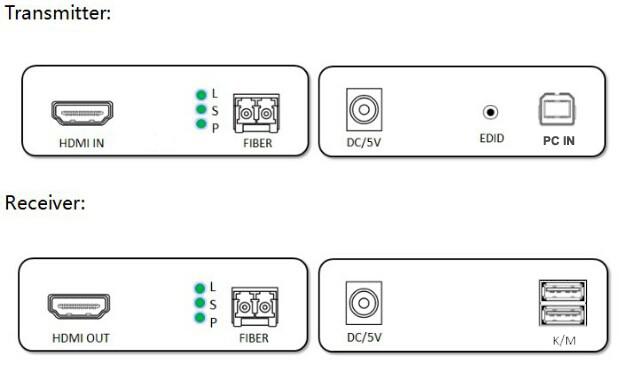
Port name | Description |
HDMI IN/OUT | HDMI signal input/output |
EDID | EDID Copy button; when single fiber cable; Press 3 seconds, copy EDID from HDMI IN display device to system .If HDMI IN interface no display connect, restore default EDID. |
DC5-12V | Power adapter socket |
PC IN | Mini-USB connect to PC |
K/M | USB connect to keyboard and mouse |
OPT IN/OPT OUT | SFP model --- LC connector |
LED indicator | Description |
L | Optical fiber signal connection indicator |
S | Video signal connection indicator |
P | System power indicator |
5. Package list
![]()
HDMI optical fiber transmitter ………. 1 pcs
HDMI optical fiber receiver ……………. 1 pcs
Fiber optic module ………………………….2 pcs
Power adapter …………………………………2 pcs
User manual ……………………………….….. 1 pcs
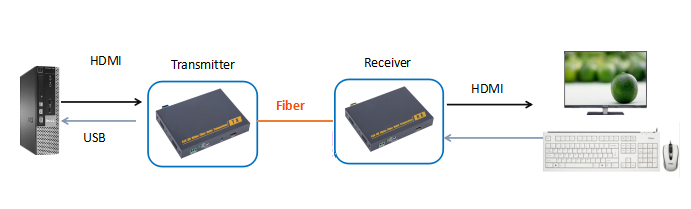
No Consultation






Feel free to ask questions about this product here.
Your question will be posted on this page.
CE-LINK Customer Support and the CE-LINK user community will do their best to quickly answer your question.